by Lynn H. Blackburn @LynnHBlackburn
As a heavy Scrivener user, I’m frequently asked questions about how I handle multiple drafts and revisions in Scrivener.
If you aren’t familiar with Scrivener, it’s my favorite writing tool. It’s the way I organize everything—my writing, newsletters, social media, blog posts like this one—everything!
If you’re a Scrivener user, hopefully you’ll read something that will give you some ideas for ways you can better utilize the program. And if you don’t use Scrivener, maybe this will encourage you to consider trying it.
Scrivener is NOT for everyone. But for some people it’s a game changer.
First up—let’s cover when I don’t use Scrivener.
As much as I love Scrivener, the industry standard is Word. Revisions are tracked using track changes, and my editors want to see all those changes. So, 99% of the time, once the manuscript goes to my editors, from that point on I do my revisions in Word.
So, when DO I use Scrivener during the revision process?
This is going to come with my usual caveat—YOUR MILEAGE MAY VARY. My revision process is intricately bound with my writing process.
Your process won’t match mine exactly. So take from this what you will.
Also note that I’m an intuitive writer. I don’t outline. I generally write in consecutive order and by the time I get to the end of the story, I’ve already tweaked the beginning multiple times as I’ve gone along. By the time I reach the end, the beginning of the story is technically on its third, fourth, (hundredth?) draft.
When I get to the end, after I cry a little from the sheer relief of having survived the process (#kiddingnotkidding), I save my working Scrivener file, and then I rename it either as “second draft” or with the current date.
This means my first draft is saved “as is” and protected. So if I have one of those moments where I suddenly decide that I’ve made a horrible mistake in the revision process, I can always go back and find the original version. For what it’s worth, I would recommend doing this no matter what program you’re using. Get a copy of the first draft somewhere, save it, and then don’t touch it.
After that’s done, I open my second draft file and start on page 1.
At this point, I’m looking for the following:
Inconsistencies in timeline— are the days/dates/time of year/time of day/people in the scene/location of the scene correct.
I use Scrivener for this by using the Synopsis feature. I try to remember to update this as I write, but if I forget, I always update it during revision. I include the Day/Date/Time of Day/Setting and then a brief description of what happens in the scene. To help with this, I also keep a copy of the calendars for the time period of the story in the Inspector. Yes, I could look at my phone, a wall calendar, or the calendar on my computer. But having the calendars available in the same file makes it much easier.
I never, ever skip this step. Just this weekend I discovered that I had a scene that was taking place on both a Friday and Saturday. In the past, I’ve found weeks with two Mondays. I’ve also had 36-hour days. I once had my characters eating breakfast in one paragraph, and just a few paragraphs later, the scene was taking place in the dead of night. I’m all for having breakfast for supper, but that’s not what was happening here.
Using the synopsis and note features in Scrivener makes this much easier for me as I look for any inconsistencies in the timeline.
Inconsistencies with the characters’ names and relationships - For this, I use the notes/bookmark feature in Scrivener. I keep a running list of my characters’ names. Sometimes I throw in a few details. The point of this list is to keep me from naming someone Darryl in Chapter 3 and then Derrick in Chapter 8. And yes, that happened in my current project, but I caught it thanks to my list!
General revision work - I do all the things one does when cleaning up a manuscript. Scrivener’s “find” function works in a similar way to Word’s and I use it to search for overused/weasel words, words that should be contractions, and double words (like “the the” or “and and” - it happens more than you might think).
Then I take a look at word frequency. This is not a scientific process of course. But I use this to look for overused words. In this case, I’m not talking about weasel words like just, really, or actually. I’m talking about words that are used in description. So words like “eyebrows” or “narrowed” are good to look for. I might look to see how often my characters “blew out a breath” or “ran their hands through their hair” - we all have some pet descriptions that are fine when used sparingly but are easy to overuse.
I also look for name frequency. I write romantic suspense, and I want my heroine and hero to have fairly equal page time. I can look to see how often I used their names. In this case, my hero’s name is Cal and the heroine’s name is Landry. It was pretty close to 50/50, so I’m happy with that.
There’s more of course, but this post is already way too long and in need of its own revision process! If you use Scrivener and have a favorite tip or trick, please share it with us in the comments!
Grace and peace,
Lynn
TWEETABLE
Lynn H. Blackburn loves writing romantic suspense because her childhood fantasy was to become a spy, but her grown-up reality is that she's a huge chicken and would have been caught on her first mission. She prefers to live vicariously through her characters and loves putting them into all kinds of terrifying situations while she's sitting at home safe and sound in her pajamas!
Unknown Threat, the first book in her Defend and Protect series, was a 2021 Christy Award finalist and her previous titles have won the Carol Award, the Selah Award, and the Faith, Hope, and Love Reader’s Choice Award. Malicious Intent, the second book in the series, released March 2022.
She is a frequent conference speaker and has taught writers all over the country. Lynn lives in South Carolina with her true love and their three children. You can follow her real life happily ever after by signing up for her newsletter at LYNNHBLACKBURN.COM and @LynnHBlackburn on BOOKBUB, FACEBOOK, TWITTER, PINTEREST, and INSTAGRAM.

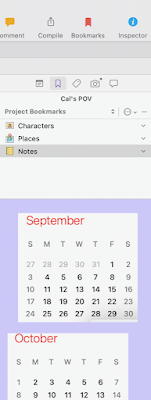



Great information, Lynn! As a Scrivener user, I got some new tips I can use. Thank you!
ReplyDeleteYou've almost made me a believer ... one day soon, I'll get brave enough to try Scrivener!
ReplyDeleteAwesome, Lynn! I use Scrivener and now I have a few more ways to use it. :-)
ReplyDeleteWonderful list, Lynn! I also use Scrivener, and you've taught me some new tricks. I also like the Outline feature to quickly get the number of words in each chapter. I download that into a spreadsheet so I can calculate when major plot points occur in the story.
ReplyDeleteI love Scrivener, especially the Character and Places sections. I use the notecard feature for the chapter summary and also include what needs to be changed during revisions. I'm writing six books in a series and have created a separate Scrivener document for the overall series; it has a section for each book with a summary, character list, and setting list, so I can quickly go there if I've forgotten who lived where or what book "x" happened in. This series document has also been where I've written what big things need to be changed in rewrites before I publish any of the books. Scrivener has been a series life-saver for me!
ReplyDeleteThanks, Edie.
ReplyDeleteI enjoyed your class at the Asheville conference. That’s for your input on scrivener. I’ve struggled with how to use it.