by Kristen Hogrefe Parnell @KHogrefeParnell
Who is ready for spring this month? I live in Florida, and even the Sunshine State has been nippy this winter.
For many of us, spring cleaning involves purging our homes of the cobwebs, dust, and excess that we don’t want or need. As writers, let’s not forget to do the same for our websites.
Last time we chatted, I shared about the importance of Creating a Lead Magnet and how it can help readers connect with you. Before we continue talking about creating a lead magnet, let’s pause and make sure we’ve completed some routine website maintenance first.
4 Tips for Website Spring Cleaning
#1: Broken Links
If you have hundreds or thousands of blog posts, I’m not asking you to check each one for broken links. My suggestion would be to identify your highest performing posts and check those.
However, you should review every page on your website as part of this spring cleaning. Click on your page links to make sure they’re active and not broken. For example, perhaps you reorganized your page names last year, and now, some of your internal links don’t work as a result.
Fixing broken links is an easy task and can make all the difference in a visitor’s first impression of your website.
#2: Outdated or Missing Images
Another consideration involves updating your personal images. When was the last time you added a new headshot? If your headshot isn’t recent, consider finding a professional or even amateur photographer to take some new shots. Paying for quality images speaks volumes for how seriously you take your website. Plus, new headshots can serve double duty on business cards, guest blog appearances, and the back cover of your future book.
In addition to updating old images, check for any broken images. Much like broken links, missing images send a poor first impression to visitors.
#3: Outdated Plugins
Plugins are those software add-ons that jazz up your website. Examples include image galleries, social media icons, newsletter signup forms, and more. In theory, once you’ve added a plugin, it should work until you discontinue using it. However, that isn’t always the case.
The other day, I was reviewing my website and realized my Instagram footer was only showing my handle but none of my images. Sure enough, the plugin indicated that I needed to connect my Instagram account. I’m not sure why the connection broke, since I hadn’t changed my Instagram handle, but after a few easy steps, I was able to relink without an issue.
#4: Current Content
This last tip is a friendly reminder to make sure you’re posting new content regularly. Maybe for you, that’s every other day, weekly, or bi-weekly. The key is consistency.
In addition to blog posts, read through your page content too. Do you need to refresh your bio? Have you scheduled speaking engagements for the year but not updated your events page?
Let’s make sure our sites are current before we draw new readership with our lead magnets, which we’ll look at more next time. When was the last time you viewed your website from a reader’s perspective or completed some routine maintenance?
TWEETABLE
Kristen Hogrefe Parnell writes suspenseful fiction from a faith perspective for teens and adults. Her own suspense story involved waiting on God into her thirties to meet her husband, and she desires to keep embracing God’s plan for her life when it’s not what she expects. She also teaches English online and is an inspirational speaker for schools, churches, and podcasts. Her young adult dystopian novels, The Revisionary and The Reactionary, both won the Selah for speculative fiction, and her first romantic suspense novel with Mountain Brook Ink releases December 2022. Kristen and her husband live in Florida and enjoy sharing their lake home with family and friends. Connect with her at KristenHogrefeParnell.com.
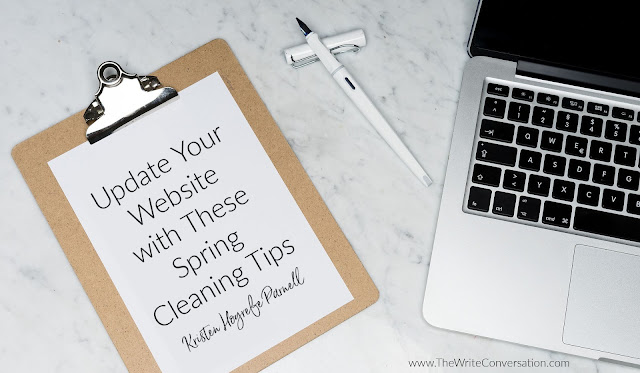

Great tips, Kristen! Thanks so much. :)
ReplyDeleteMy pleasure, Cathy! :)
DeleteGreat idea, Kristen! Thanks!
ReplyDelete