by Edie Melson @EdieMelson
Special Note: don't forget to set up email signatures on all your devices—anything you send email from—like:
It’s important that in today’s digital age, writers don’t pass up
marketing opportunities.
Unfortunately, I see a lot of writers doing just that when they send out emails.
Your email signature line is prime marketing real estate.
Unfortunately, I see a lot of writers doing just that when they send out emails.
Your email signature line is prime marketing real estate.
If you’re not
certain what a signature line (sometimes called a sig line) is, it’s the line or lines including or directly
below your signature. You can set up one that is automatically generated within
your email program. Just go to settings, signature, and set it up.
The addition of
my book, blog, and social media info in my sig line has made it much easier for
people to:
- Find my blog.
- Buy my book.
- Follow me on social media.
Here are the
basics you should include:
- Your name and/or the name you write under.
- A link to your website.
- Your blog address.
- Your twitter account name.
- Your Facebook Fan Page link.
- A link to your latest book (if you write books).
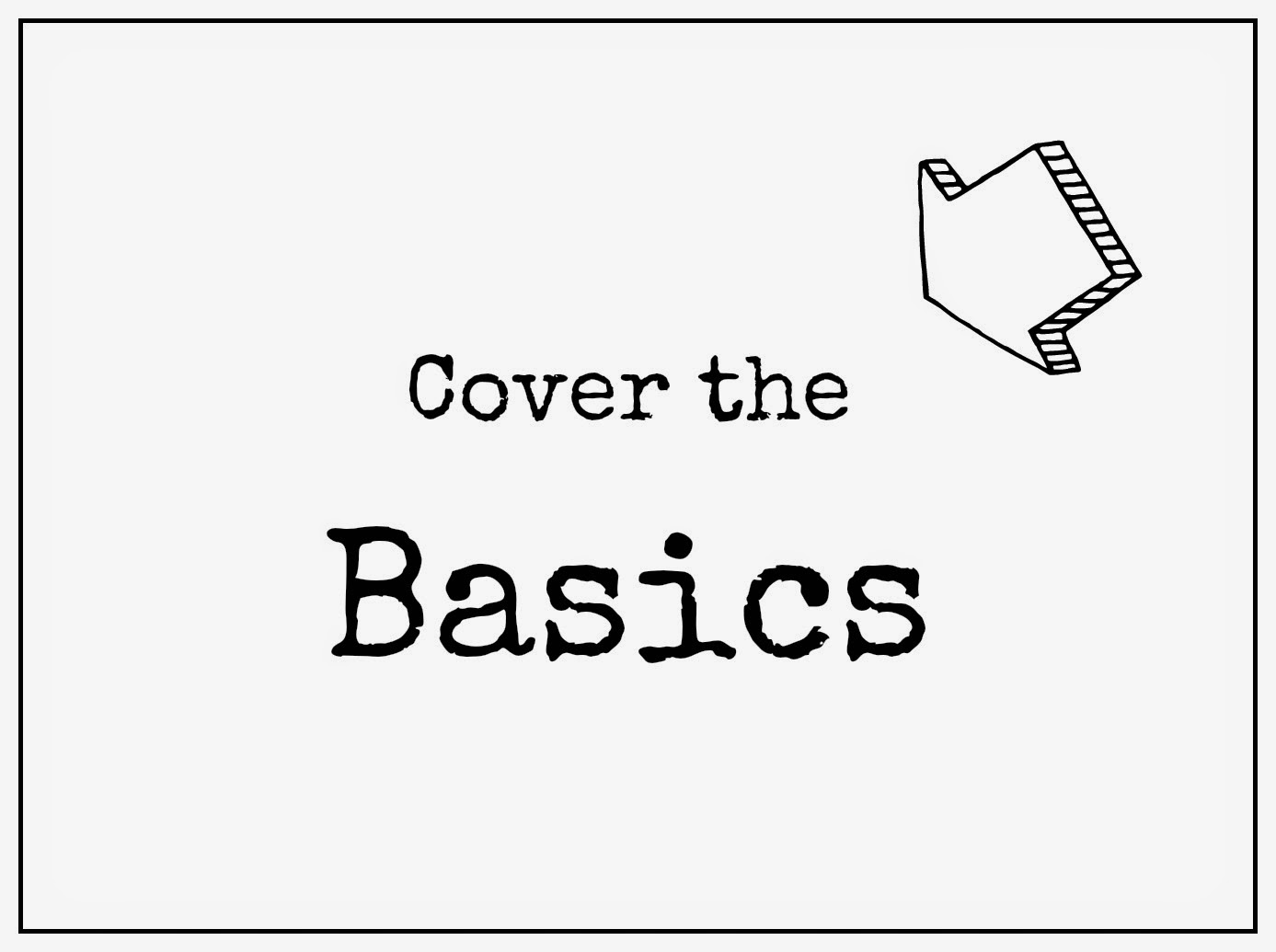
When you include links in your sig line, make certain they are clickable.
For instance, I don’t say follow me on Twitter, @EdieMelson, I actually link to
my Twitter profile. That way the person reading my email doesn’t have to go to
Twitter and do a search for @EdieMelson, they can just click and are taken to
my Twitter homepage.
Warnings:
- Keep your signature line to a maximum of 15 lines. Anything more and people lose interest.
- Try NOT to add graphics, except for book covers, and limit those to ONE. Other, gimmicky graphics take longer to load and the person who receives the email often has to click on a permission tab to see them and most of us don’t bother.
Here’s a screenshot
of my email sig line to help you see what it looks like:
- Cell phone.
- Tablet.
- Ereader.
Now it’s your turn,
what questions do you have about adding a signature line to your email?
Don’t forget to
join the conversation
Blessings,
Edie
TWEETABLES


Hi Edie, I have the same e-mail for personal and "business". I remove my tag line when I write personal emails. Should I have a different email for business? Should I keep the tag line on personal email? I do not receive a lot of personal e mail.
ReplyDeleteCherrilynn, you never know when an email to just a friend, leads to a connection God will use. l have only one sig line and I use the exact same one on every email. Blessings, E
DeleteThank you for the clarification. Edie. I will use my tag line on all my email. God's richest blessings to you. I pray for you daily.
DeleteThank you, I should have already done this.
ReplyDeleteJennifer, we'd all be buried under a mountain of regret is we'd already done what we "should". The important thing is that you're doing it now! Blessings, E
DeleteI'm not sure how to link the twitter or blog address to the sig line instead of just writing it out. Could you remind us, please?
DeleteEllen, when you're composing your sig line, highlight the words you want to link, click the link button, and past the URL of the page you want to link into the dropdown menu.
DeleteFor example, I highlighted @EdieMelson for Twitter
the URL I pasted in the link box was: https://twitter.com/EdieMelson
I hope that helps! Blessings, E
Thanks Edie.
DeleteGreat advice Edie! I'm following up today.
ReplyDeleteGlad to help out! Blessings, E
DeleteThank you Edie. I will do this. Yes, should've accomplished it ages ago.
ReplyDeleteKaren, it is important, but there's no way we can do everything at once! Blessings, E
DeleteSounds like a great idea! Thanks, Edie!
ReplyDelete